If you're someone who is recruiting study volunteers for a research investigation, regardless of what type of study (e.g., focus group, clinical trial, survey, etc.), then chances are that you have typed up almost the same email several times over. If you are (hopefully) the type of person that has adopted the use of templates already, but you've resorted to using Word docs to store your templates, or you are the lead investigator of a study, then please still read on.
Why You Should Use Templates for Recruitment
The simple answer: to save yourself time. Though really, using templates to cover all the major milestones of your study will also:
- Improve the quality standard – ensuring participants are well informed about what the study requires is key to running a successful trial. When you have multiple investigators recruiting for a research study, it is difficult to ascertain how well your team is communicating with study volunteers. By using templates that are shared across your team, you standardise how participants are being informed about the trial.
- Prevent common auditing issues – by having a template repository that is shared across your team, you also create an easy and effective way to represent how your research team is communicating with study participants. This is especially useful when you're preparing for an audit or a monitoring visit, as participant communication is an essential component of your Trial Master File.
- Allow you to identify logistical issues – during the planning stages of the study, we often design our studies in a bit of an abstract way and depending on how experienced you are with running clinical trials, you may not realise the problems in your design until they are up in your face. By creating templates for each study visit, you are effectively mapping out your study participant's journey throughout their involvement in the study.
- Improve your onboarding process – as is the case for most research studies, we are often (very) ambitious with our recruitment goals (or sample size) and this usually means that the study will run for longer than you originally anticipated. This means that you'll also likely either hire additional staff or will end up with more than one trial co-ordinator across the span of the study. By having templates that you've approved, you will reduce the chances that new staff will miscommunicate key trial processes to study participants. It also means that new staff members will feel more at ease knowing they only need to adopt a pre-defined recruitment structure.
By creating templates for each study visit, you are effectively mapping out your study participant's journey throughout their involvement in the study.
How to Improve Your Recruitment Templates
Put simply, avoid using a Word document to store your templates. Why? Because it's an additional application you have to open up, copy and paste the text into a new email and then populate it with the participant's details.
Use technology to your advantage and to make your life easier. There are now plenty of email clients that have a built-in Templates feature. Here are some of my recommendations:
- Spark – an excellent feature rich email client that you can take full advantage of without needing the premium plan. Only available on macOS, iOS and iPadOS for the time being. A Windows client is currently in development.
- Postbox – a productivity focused email client with unique features like email tabs and a Focus Pane that allows you to quickly filter emails. Available on Windows and macOS with a 30-day free trial followed by a one-off lifetime licence purchase.
- Missive – a team focussed inbox that is beautifully designed and packed full of features. I really only recommend this client if your routine workflow involves a team of 4 or more. Available on all platforms (including a Web Client) but requires a monthly subscription cost.
Note: while Outlook does not have a built-in Templates feature, you can access it via Outlook's Add-ins, called My Templates, though it is quite bare bones in it's features. There are better template add-ins but please note that most of the template add-ins I've come across are paid solutions.
Advantages of Using a Built-In Templates Feature
Across all the above email clients (and that is definitely not an exhaustive list), I've highlighted below the main benefits of using the built-in Templates feature (aside from the convenience of having them ready-to-go when you need them via a click of a button):
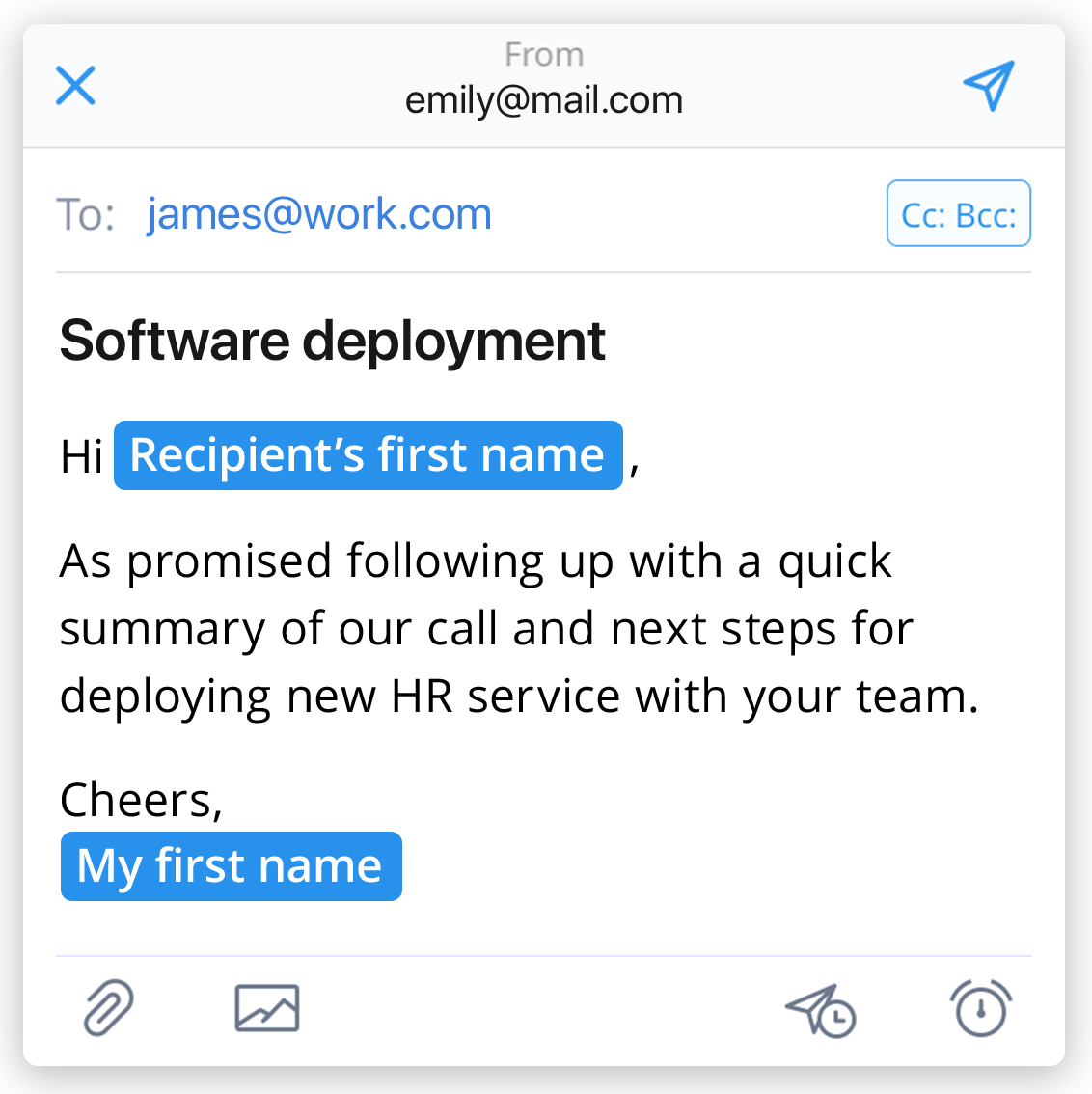
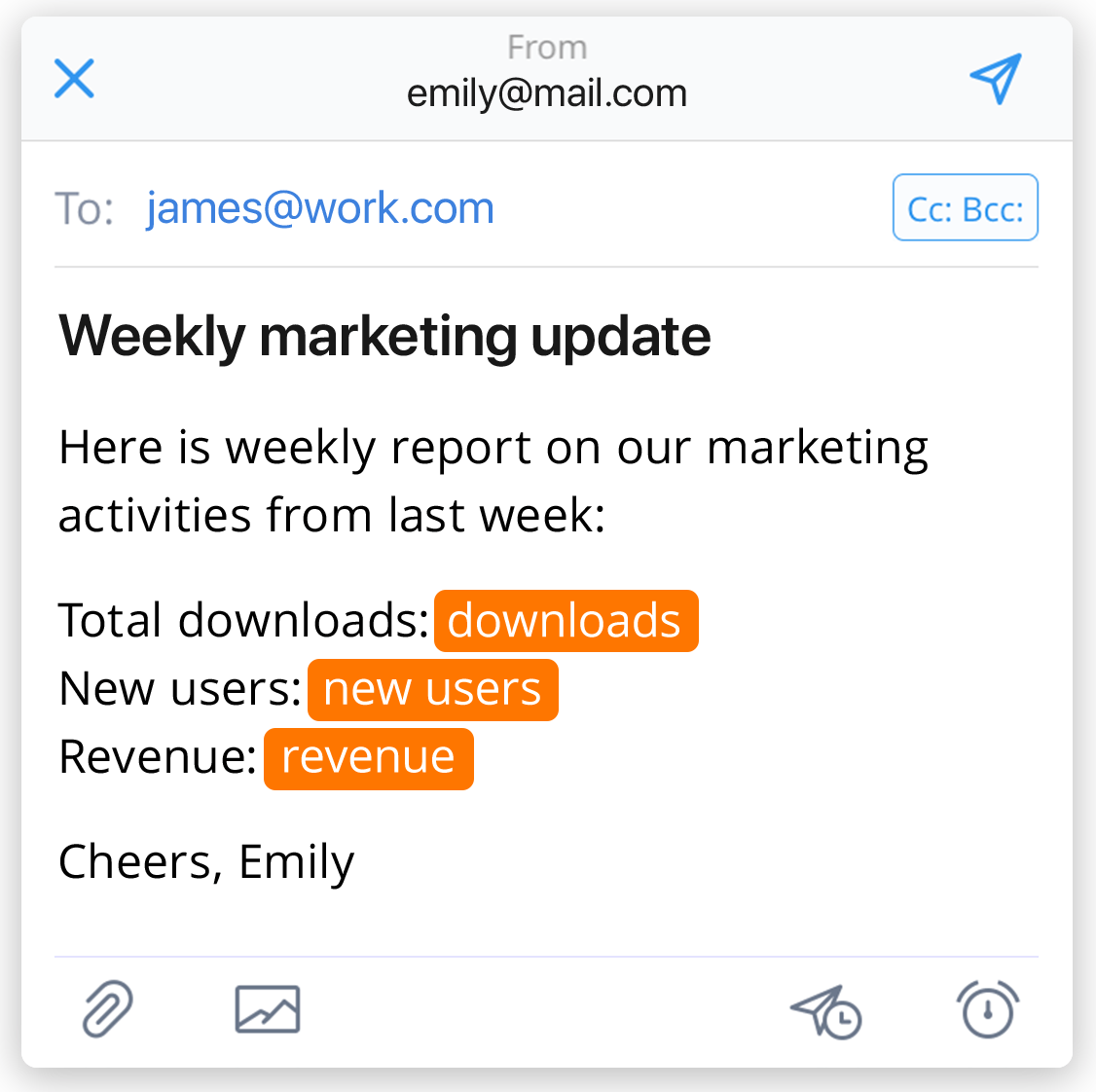
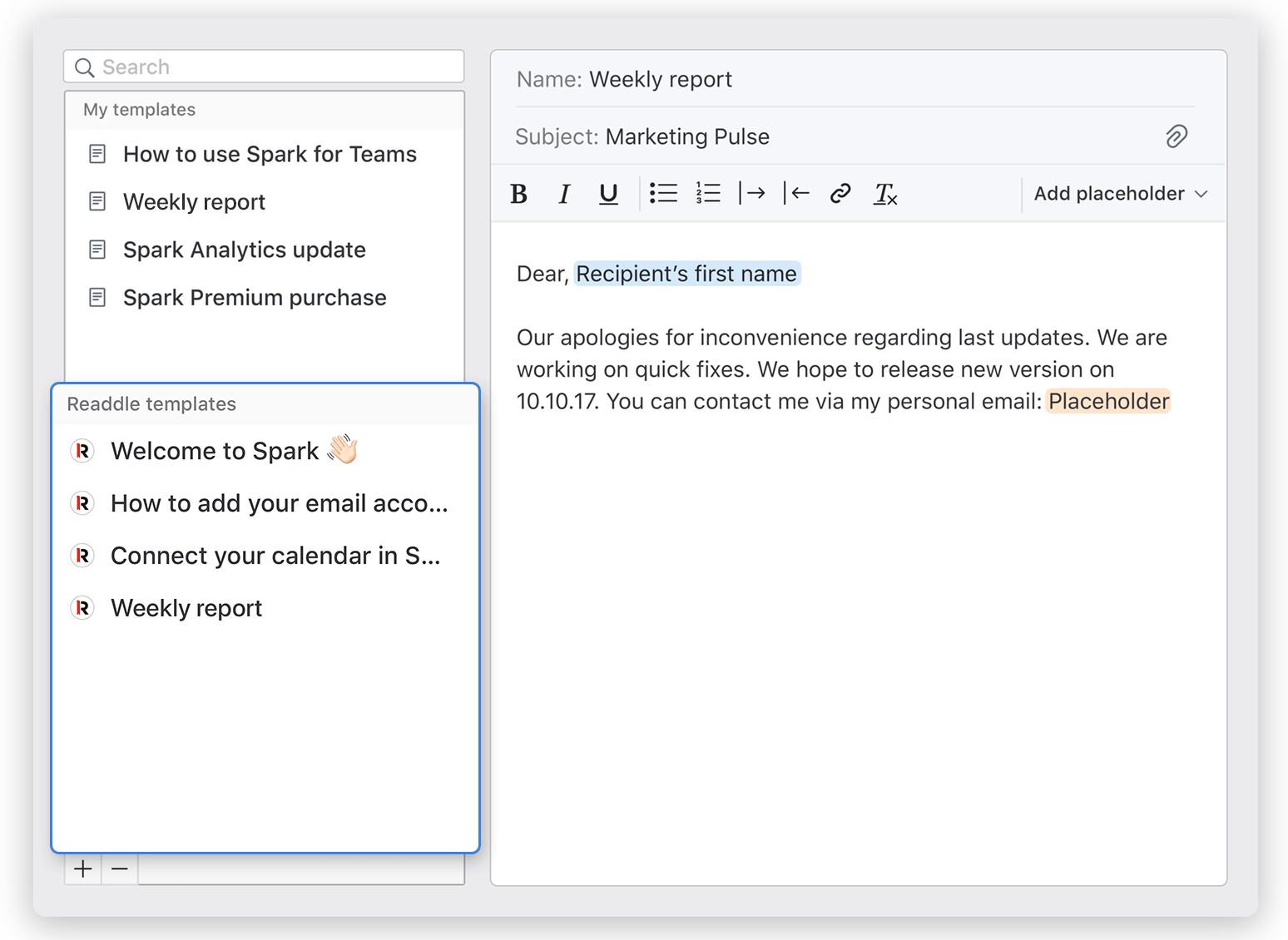
From left-to-right, you can:
- Use Auto-Fillers to automatically populate the key details you'd like in your email,
- Add Custom Placeholders to remind yourself of the essential information you'd like to add and
- Share your templates with your team to streamline the use of your study templates.
I hope this post has inspired you to improve how your research team communicates with study volunteers and that it has helped streamline your recruitment process. Please reach out if you have any comments or questions.

